| Pikkubot |
|---|
| → Pricing |
| → Bot-Hosting |
| → Shoutcast |
| → Screenshots |
| → Stats |
| Download |
|---|
| → Release Notes |
| → Linux-Release |
| → OpenSim-Infos |
| Support |
|---|
| → PikkuBot Forum |
| → User-Area |
| → Hosting-Area |
| → Shoutcast-Area |
| → General Q&A |
| → Faq |
| → Documentation |
| Imprint |
|---|
 |  |  |
|---|---|---|
 |  |  |
 |
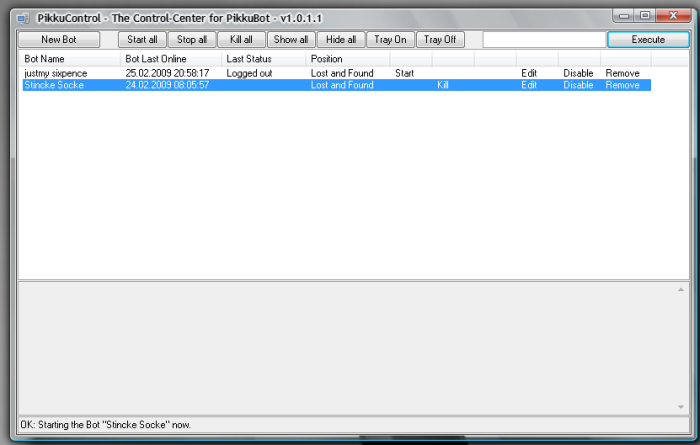
the PikkuControl.exe, manage all your bots with it, see their status listed,
and send commands to all of them simultanously
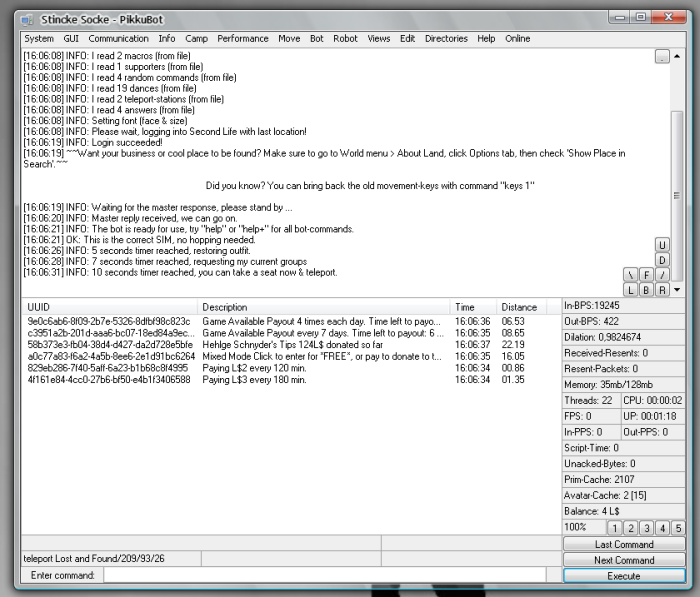
the Main-GUI of a specific bot, hover over it with your mouse,
to get tooltips of the different elements.
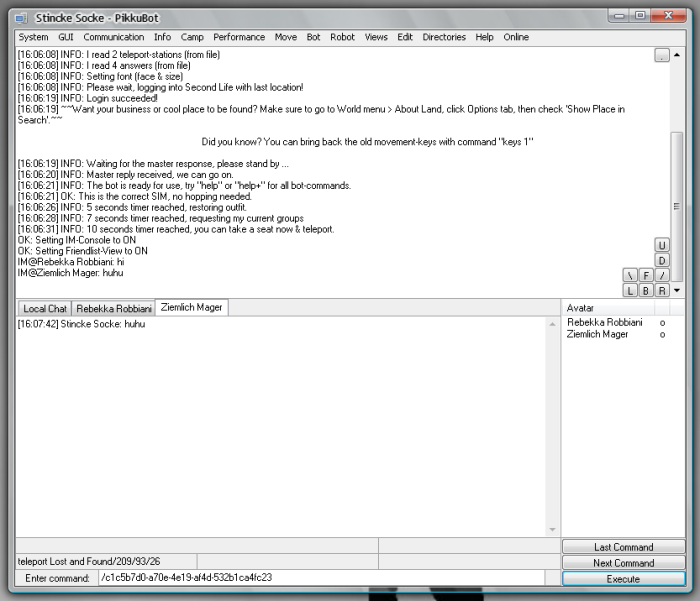
enabled friendlist (fl) and IM-view (im)
left-click an IM-tab to IM the avatar, right-click to close a tab
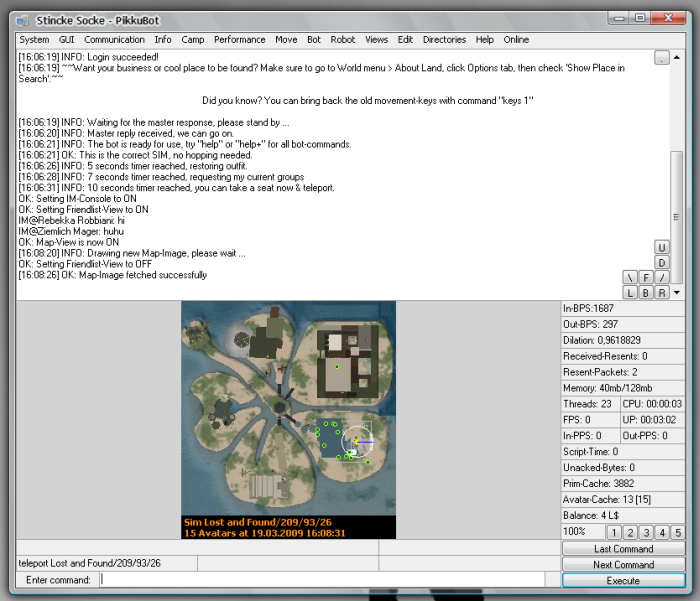
the map view, you can see other avatars as green dots and yourself
on the current simulator, like the Mini-Map of the SL-viewer
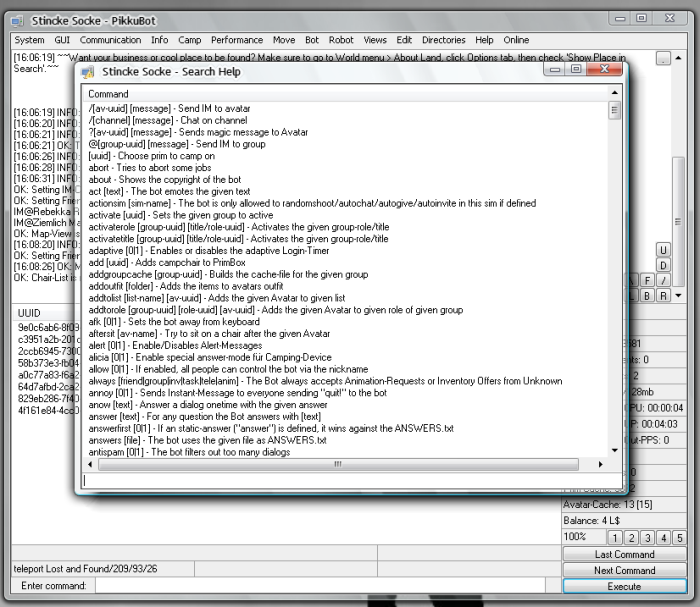
needful thing: the “Search help” window, opens after using command “help+”
search within all commands with typing a searchstring into it
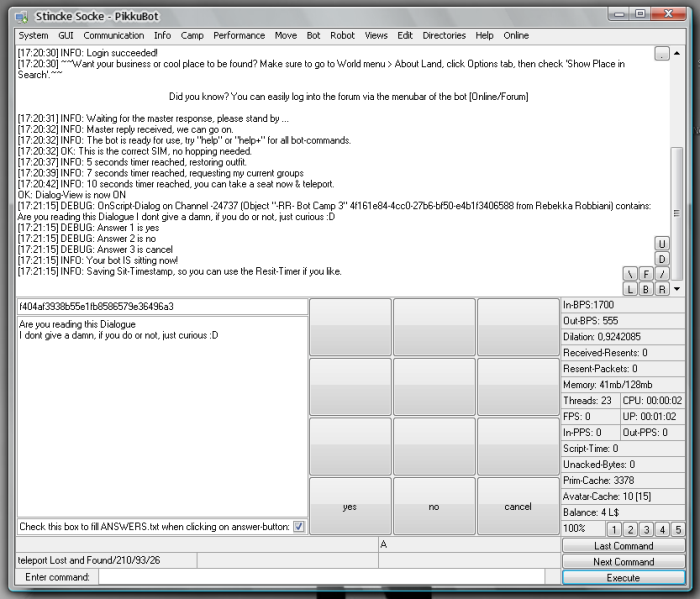
this is the dialogue view (dia) use it to answer dialogue questions
like we know from the blue pop-up window.
use command “remember 1” so that answers are saved!
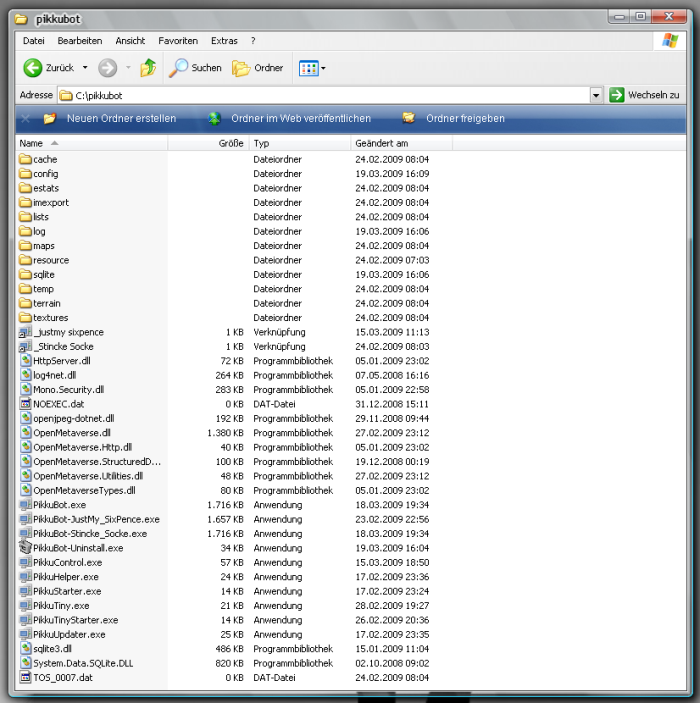
the c:\pikkubot folder , should look like this on your computer aswell ;)