| Pikkubot |
|---|
| → Pricing |
| → Bot-Hosting |
| → Shoutcast |
| → Screenshots |
| → Stats |
| Download |
|---|
| → Release Notes |
| → Linux-Release |
| → OpenSim-Infos |
| Support |
|---|
| → PikkuBot Forum |
| → User-Area |
| → Hosting-Area |
| → Shoutcast-Area |
| → General Q&A |
| → Faq |
| → Documentation |
| Imprint |
|---|
Your PikkuBot has some powerful features to be used as group - advertiser.
Either Group-IMs (with command @<GroupUUID> <message>)
or group-notices (with command notice <groupUUID> <filename.txt>)
both can be sent with your Premium License, and be timed automatically with the CRON feature.
Not very much to say,
send your groupIM to the group your bot is a member of (to get a list of this groups use command mygroups)
and is allowed to open a groupchat-session.
Example
@bd8f114b-8edc-b0c8-2821-6326ce14708b Hello
Again you need the group-UUID (get with mygroups)
and you have to create a text-document in the C:\pikkubot\lists directory, with the content of the notice.
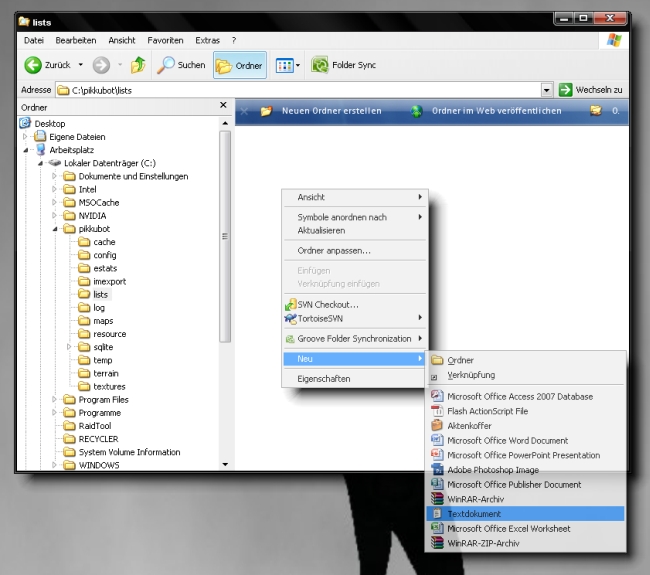
NOTE: When you create a text-document named “notice” in MS Windows
and you have disabled the filename-extensions (which is default)
still your filename to use with PikkuBot is notice.txt
Use this syntax:
1. line: Topic
2. line: <UUID of a bots-inventory item>
3. line (and every next): Content of your notice
NOTE: The item the bot is offering in the attachment of the notice MUST be in the bots inventory!
So, if you want to send a landmark with the notice , give it to your bot,
use command ls Landmarks to get a list of the bots inventory folder
and finally copy-paste the UUID of the landmark into your text-document.
After this preperation, you can make your bot send this notice with command
notice bd8f114b-8edc-b0c8-2821-6326ce14708b notice.txt